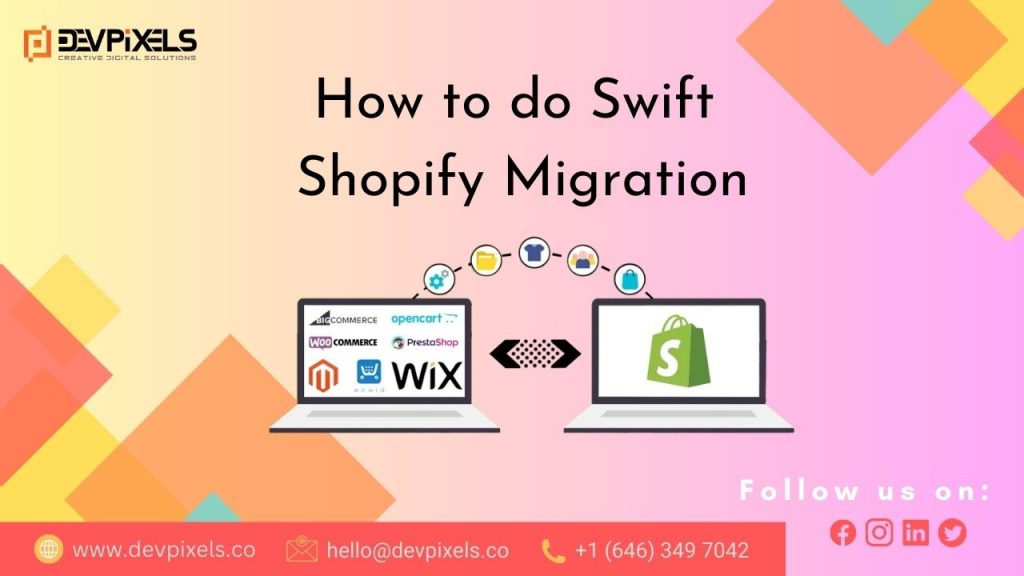
Introduction:
Embarking on the exciting journey of migrating your online business to Shopify requires careful planning and the acquisition of essential information. Ensuring a seamless transition hinges on gathering the right data in advance. By assessing your client’s existing data and determining what needs to be migrated, you can lay the groundwork for a successful migration process. Join us as we unravel the key steps to migrate to Shopify and unleash the full potential of this powerful ecommerce platform.
Step 1: Planning the Data Transfer
Before diving into the migration process, take time to understand your client’s current data landscape. Create a comprehensive list of the data types tracked by their prior platform. This crucial step will provide insights into the volume of data that needs to be migrated. In some cases, this information may be accessible through their existing provider’s admin panel. However, your client may need to request data export directly from their provider.
Step 2: Your Client’s Data Migration
When migrating to Shopify, it is essential to transfer existing data such as products, customers, gift cards, and orders. Begin by determining which data sets are crucial for your client’s business operations. It’s worth noting that the more data you transfer, the more time and effort it will require. To ensure a smooth migration, follow these key precautions:
- Adding Products: The first step is to add products to your client’s Shopify store. Utilize tools like Shopify’s Migration Hub or create a CSV file to bulk upload their products, inventory, or customer data.
- Adding Gift Cards: Transfer your client’s gift cards manually from their previous platform to Shopify or leverage an app like Selling Point for a seamless transition.
- Organizing Merchandise: After adding products, consider organizing the product catalogue using collections, tags, types, and vendors. This ensures easy navigation for customers and efficient management for your client.
- Creating New Product Barcodes: If your client’s products lack barcodes, you can generate and assign unique barcodes to them, streamlining inventory management.
- Establishing Inventory Management: Optimize inventory management using Shopify’s locations feature or apps like Stocky (for single-store merchants) and Shopventory (for multiple store locations and extensive product libraries).
- Setting Up Product Discounts: Attract new customers and encourage repeat purchases by offering discounts. Shopify allows manual or automatic generation of discount codes for products or shipping prices.
- Setting Client Preferences: Configure your client’s settings within the Shopify developers admin to enable seamless order fulfillment, accurate tax calculations, and payment acceptance. Explore additional tools that blend online and in-person selling for enhanced customer experience.
Step 3: Configuring Client Settings
To ensure smooth operations, configure your client’s settings for shipping, taxes, payments, and useful applications. These steps include:
- Setting up Shipping: Utilize Shopify’s Shipping Checklist to define shipping options, local delivery, and local pickup methods according to your client’s requirements.
- Adding Taxes: Shopify provides tax calculation based on store location. Set up and modify tax rates accurately, especially if your delivery zones involve different store locations.
- Setting Up Payments: Before your client can accept payments on Shopify, they must set up payment processing using Shopify Payments or a third-party payment service. Authorize payment methods and explore in-person payment options.
- Installing Useful Applications: Enhance your client’s Shopify business with apps from the Shopify App Store. Find tools that streamline operations, boost sales, and elevate customer satisfaction.
Considerations After Launch:
- Manage Orders: Familiarize yourself with how orders work in Shopify. Your clients can efficiently manage all store orders through the Shopify ecommerce store orders page.
- Utilize Reports and Analytics: Leverage analytics and reports to gain insights